How to Cancel Your Donotpay Subscription: A Step-by-Step Guide
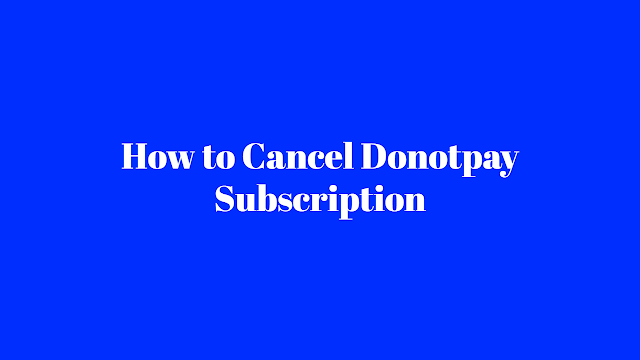
Donotpay has become a popular legal aid app and virtual lawyer service, offering a chatbot-like interface and
valuable tools for creating legal documents and disputing issues like parking tickets. Despite its usefulness,
there might be reasons you need to cancel your Donotpay subscription. In this article, we'll walk through the
simple process of canceling your subscription directly from your account settings.
Reasons for Deleting Donotpay Subscription:
There are various reasons why you might want to cancel your Donotpay subscription. Whether you've found an
alternative that better suits your needs or you no longer require the service, the cancellation process is
straightforward and can be completed in just a few steps.
Steps to Cancel Donotpay Subscription:
- Log into your Donotpay account by visiting the website and clicking on "Log In" in the top right corner.
Enter your email and password to access your account. - Navigate to the "Settings" option in the left sidebar menu to open up your account settings.
- Under the "Membership" section, click on "Cancel Membership" to access the cancellation page.
- Choose your reason for canceling from the drop-down menu, including options such as the cost being too
high, using the service less than expected, or finding a better alternative. - Optionally, enter any additional comments in the provided text box.
- Click the red "Cancel My Membership" button at the bottom of the page.
- Confirm your cancellation by clicking "Yes" in the confirmation message that appears.
- Your membership status will now change to "Canceled," and your access will expire at the end of the
current billing period.
Frequently Asked Questions:
- Will I receive a refund if I cancel my Donotpay subscription?
Unfortunately, Donotpay does not offer refunds for canceled subscriptions. Consider your decision
carefully before proceeding. - Can I still access my Donotpay account after canceling my subscription?
Yes, you can still access your account, but premium features and services will no longer be available.
- Can I re-subscribe to Donotpay at a later time?
Yes, you can re-subscribe at any time by logging into your account and following the prompts.
- Will canceling Donotpay delete all my data?
No, canceling your subscription will not delete any of your saved data.
- What is the best way to get customer support for canceling my Donotpay subscription?
For any assistance or questions about the cancellation process, reach out to Donotpay's customer support
team directly.
Conclusion:
Canceling your Donotpay subscription is a straightforward process. By following the provided guide, you can
easily move on to alternatives or services that better suit your needs. Keep in mind that Donotpay does not
offer refunds for canceled subscriptions, and if you have any questions, don't hesitate to contact Donotpay's
customer support team for assistance.

Post a Comment