Instructions for How to Unfollow People, Groups or Pages on Facebook (2021)
Sometimes, You Don't Want to See Posts, Announcements of a Person or Group or Page on Facebook, but Don't Want to Delete Friends, Leave Groups or, Conversely, What to Do? This Article Will Tell You How to Unfollow People, Groups or Pages on Facebook Using Your Phone and Computer and Answer Some Frequently Asked Questions.

1. How to Unfollow From the Message Board to Facebook
Note: the Tutorial Is Done by Computer, You Can Also Do It by Phone.
To Unfollow a Person, Page, or Group From Your News Feed, You Can Do This With the Following Steps:
Step 1: Press the Three Dots in the Right Corner of the Post of the Person, Page or Group You Want to Unfollow on Facebook's Message Board.
Next, Click Unfollow [Name of the Person, Page or Group] to Finish.
![You click on the ellipsis icon in the right corner and click Unfollow [Name of person, page or group] You click on the ellipsis icon in the right corner and click Unfollow [Name of person, page or group]](https://blogger.googleusercontent.com/img/a/AVvXsEgEWOY9E_SbXsA1H0LqACMmHSnOJ8mYlJrEkTHaWZ-LvqnWRDSYabZu9E8t1c8b47by-tSBTwafq-a-BsonZbTZnaKhQo-qsOFzvR2Nl0MqGkmLL5mskfwz4g1760AvcHHKx4H4zgO7vskimTo_FQyTPOq61oWmo7ymnjYXu9TXwsW--Q-nqf4yXFr0LQ=s16000)
2. How to Unfollow on Facebook Live
Unfollow People on Facebook
On the Computer
To Unfollow Someone, Go to the Personal Page of the Person You Want to Unfollow and Click on Friends and Click on Unfollow to Unfollow This Person.
On the Phone
To Unfollow Someone, Go to This Person's Profile Page and Click on The Three Dots Next to the Messages Section. Next, You Click on the Tracked Item and Make Changes to Clear Track From Default.
Unfollow the Page on Facebook
On the Computer
Step 1: You Are on the Page You Want to Remove the Track. Here, Select Following.
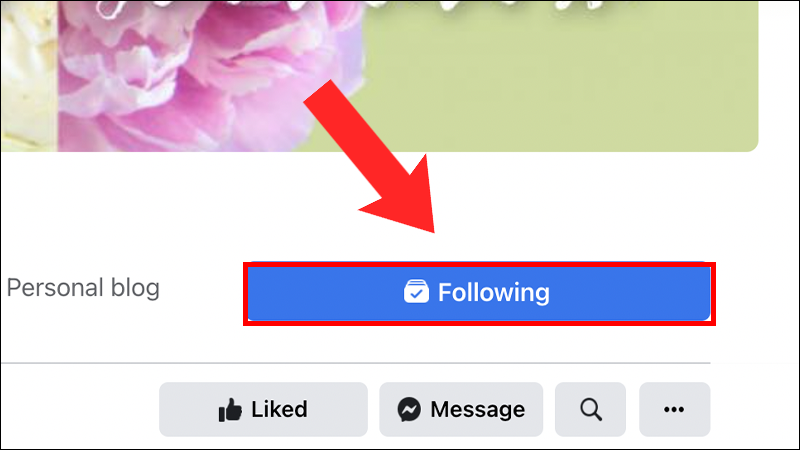
Step 2: At This Point, a Dialog Box Will Appear. You Turn on Unfollow This Page (Unfollow This Page) and Click on Update to Complete.
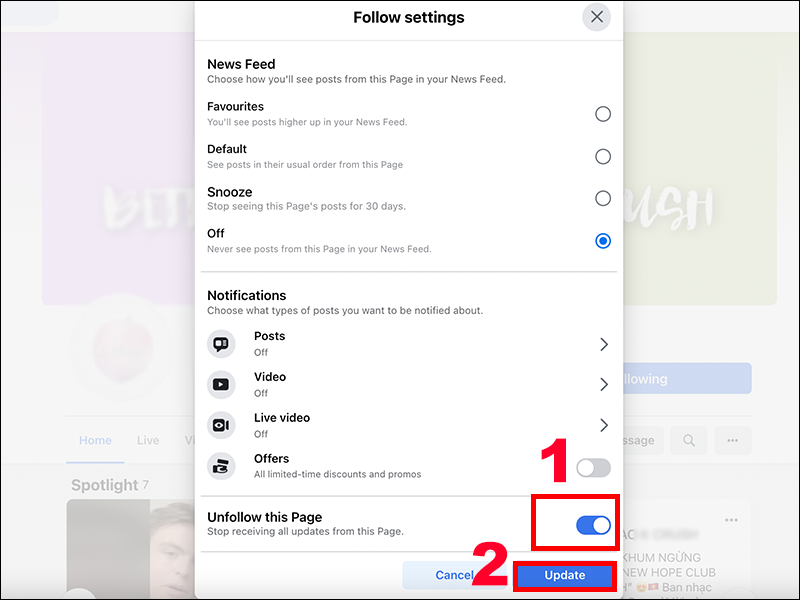
On the Phone
To Unfollow a Page, Go to the Page You Want to Unfollow and Click Following > Choose Unfollow and You're Done.
Unfollow the Group on Facebook
On the Computer
To Unfollow a Group on Facebook Go to the Group You Want to Unfollow. Here, Click on Joined and Click on Unfollow Group.

On the Phone
If You Want to Unfollow a Certain Group, You Can Access This Group. Then, Click Joined > Click Unfollow Group to Finish.
3. How to Unfollow to Facebook From Settings
On the Phone
To Unfollow From Your Phone's Settings, You Can Follow These Steps:
Step 1: In Facebook, Click the Avatar Icon in the Lower Right Corner to Open the Menu. Here, You Scroll Down and Select Settings and Privacy > Select Settings.
Step 2: You Click on the Personal Page Settings Section in the Personal Page Section. Then, Scroll Down and Select the News Feed Option Under News Feed Settings.
Step 3: Select Unfollow Here. At This Point, All You Have to Do Is Click on the Page, Person or Group You Want to Unfollow and Select Done.
On the Computer
Step 1: on the Computer's Facebook Interface, Click the Down Arrow in the Upper Left Corner and Choose Settings and Privacy.
Step 2: Here, Select News Feed Preferences.
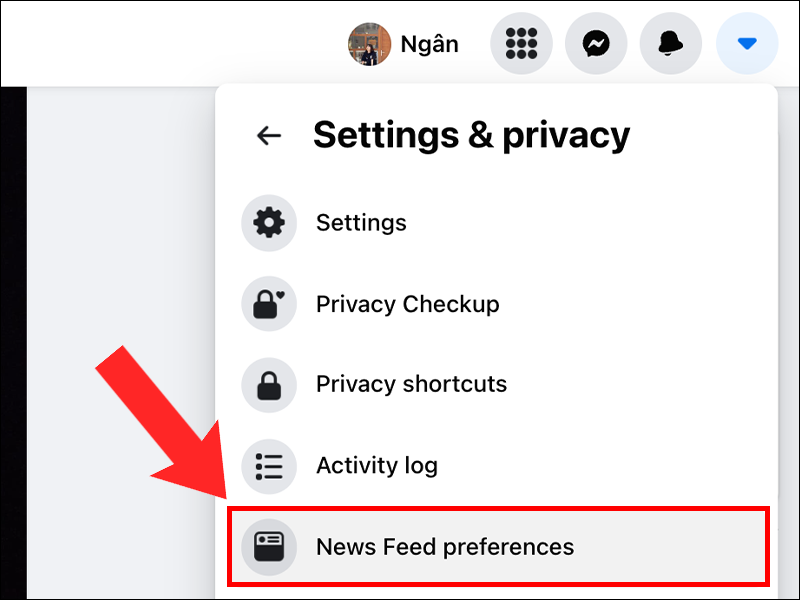
Step 3: You Click Unfollow to Proceed to Select People, Pages and Groups to Unfollow.

Step 4: To Unfollow, You Just Have to Click on the Blue Tracking Icon So That It Turns Gray and You're Done.
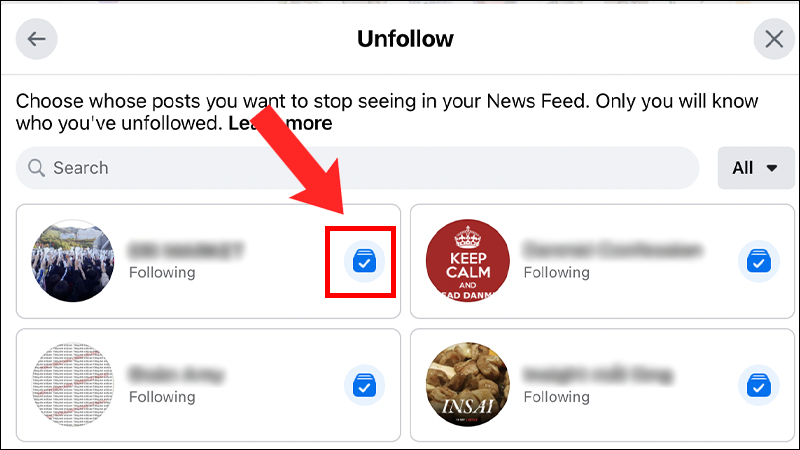
4. Answers to Some Frequently Asked Questions
Does the Group Have to Leave the Group to Unfollow?
When You Unfollow a Group, You Simply Unfollow the Post About the Group but Remain in the Group, Not Leaving the Group.
Is There a Way to Unfollow in Bulk on Facebook?
To Unfollow in Bulk on Facebook, You Can Do It in the Settings in the News Feed.
The Above Article Has Provided You With Information on How to Unfollow People, Groups or Pages on Facebook. Thank You for Watching and See You in the Next Posts.

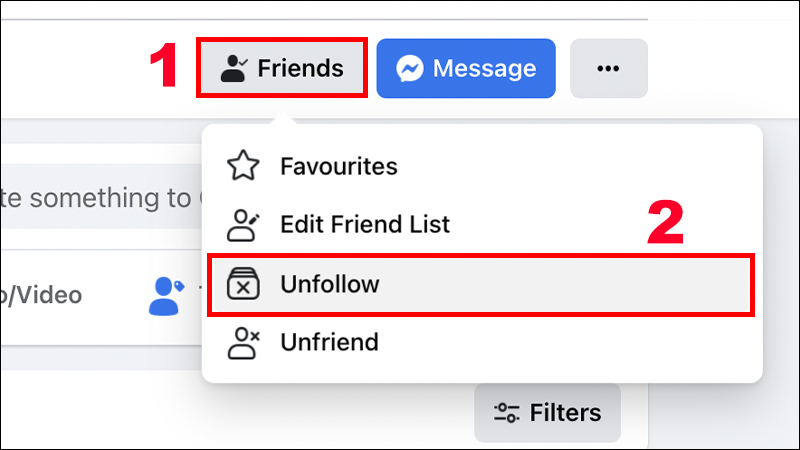
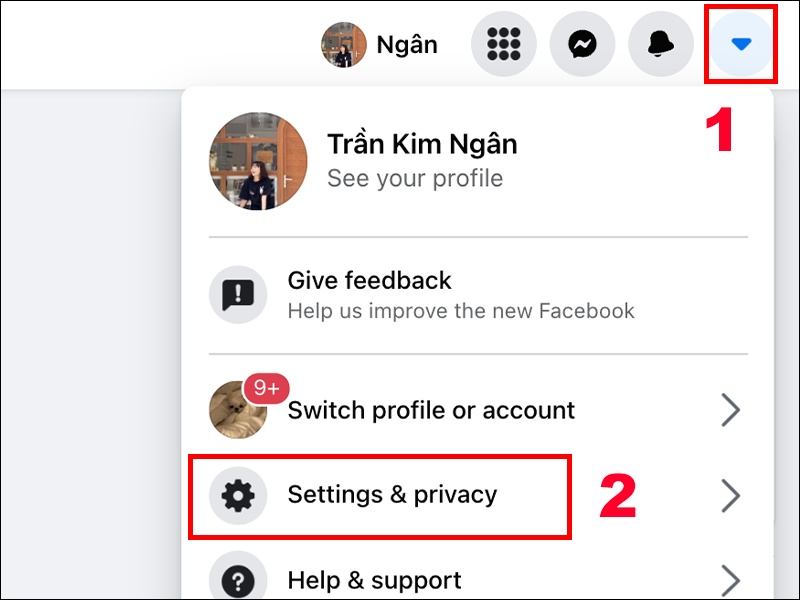
Post a Comment